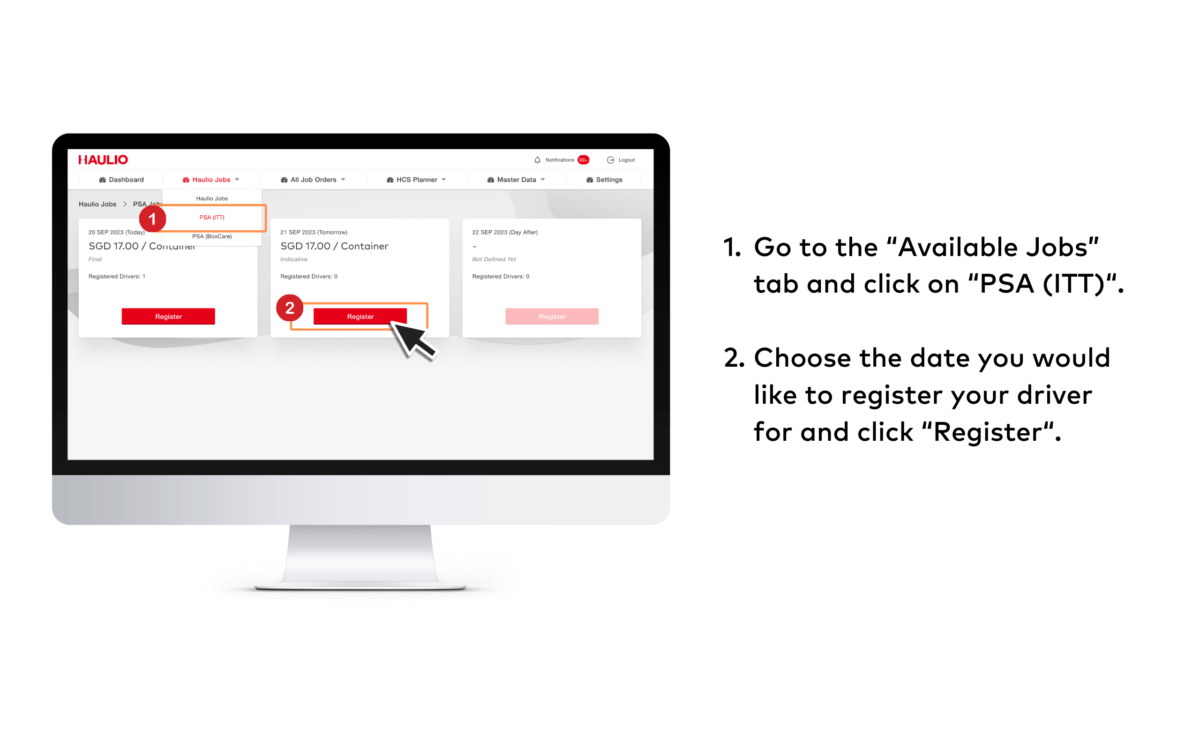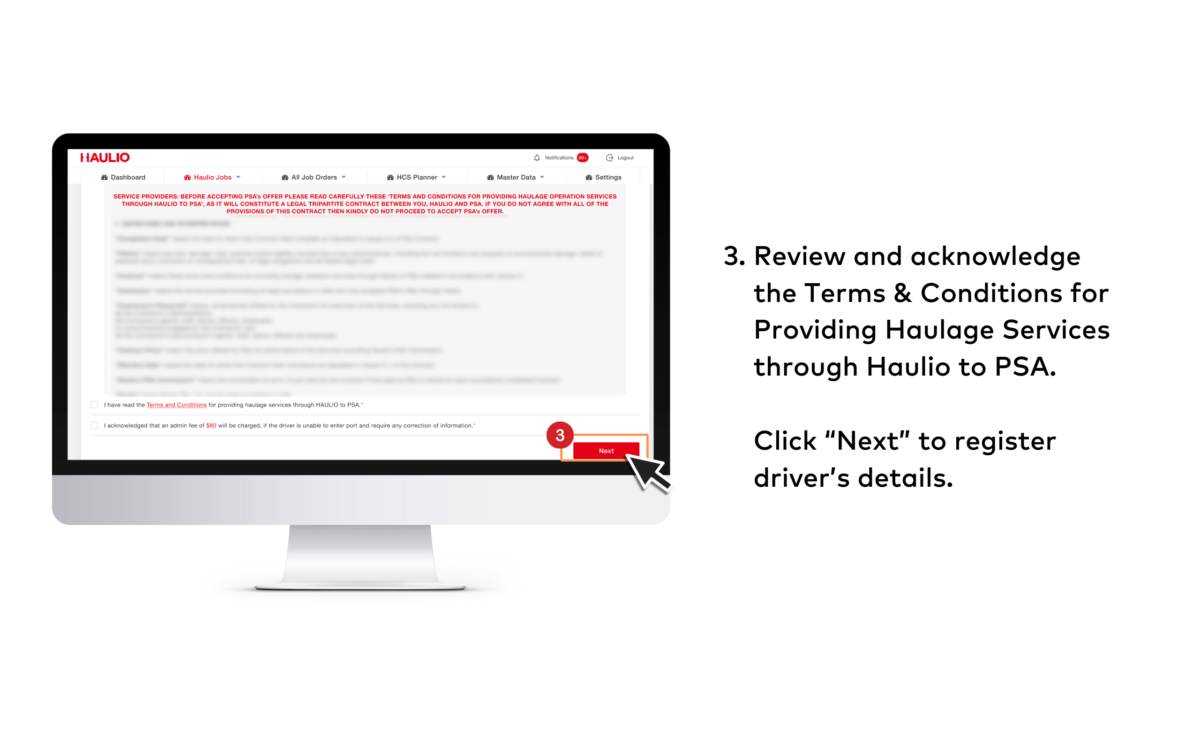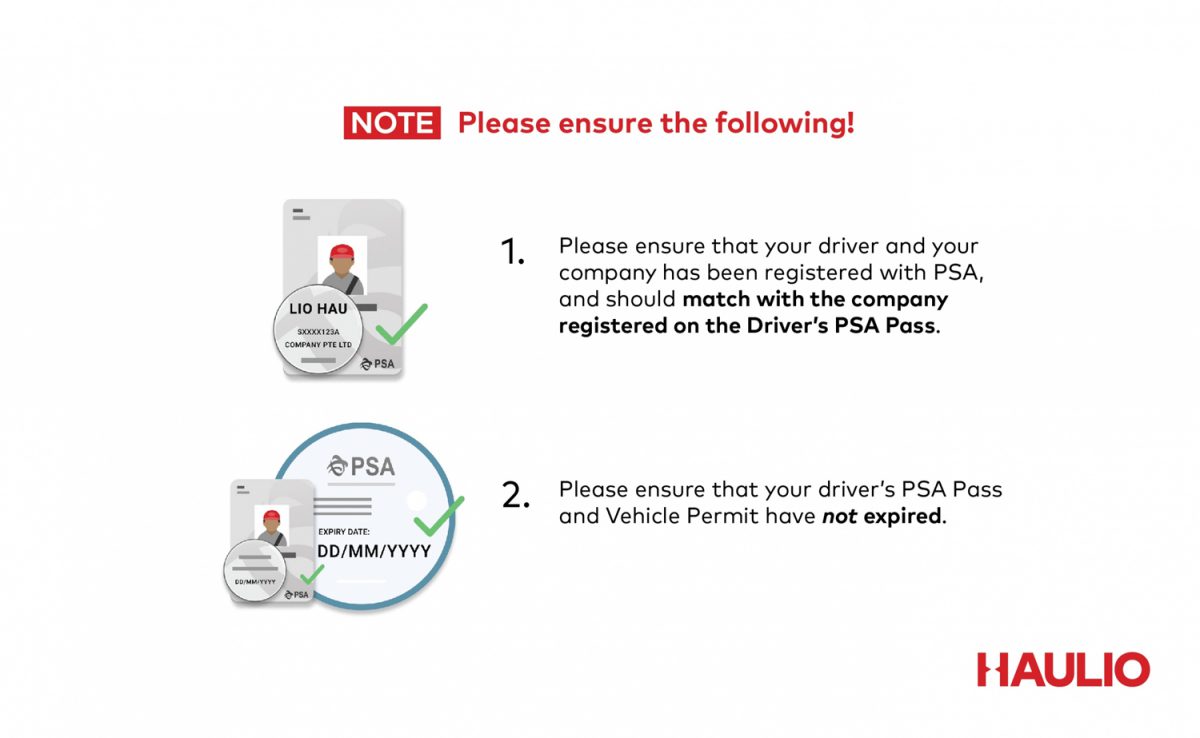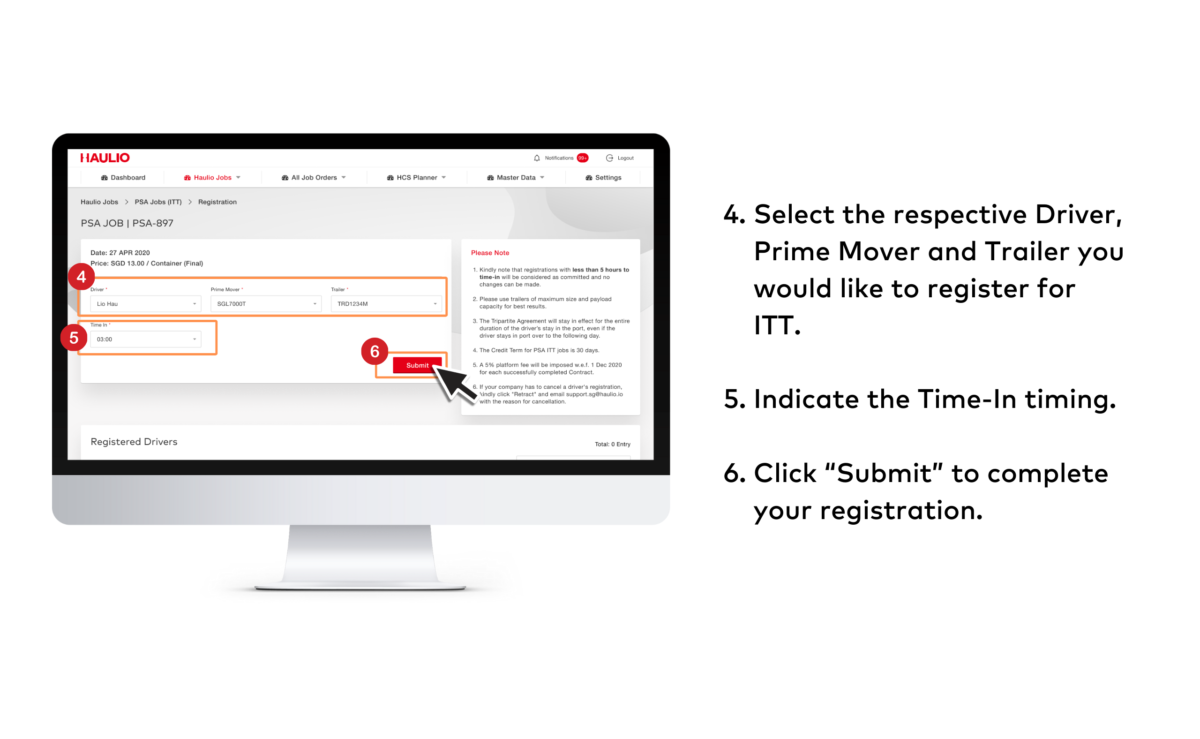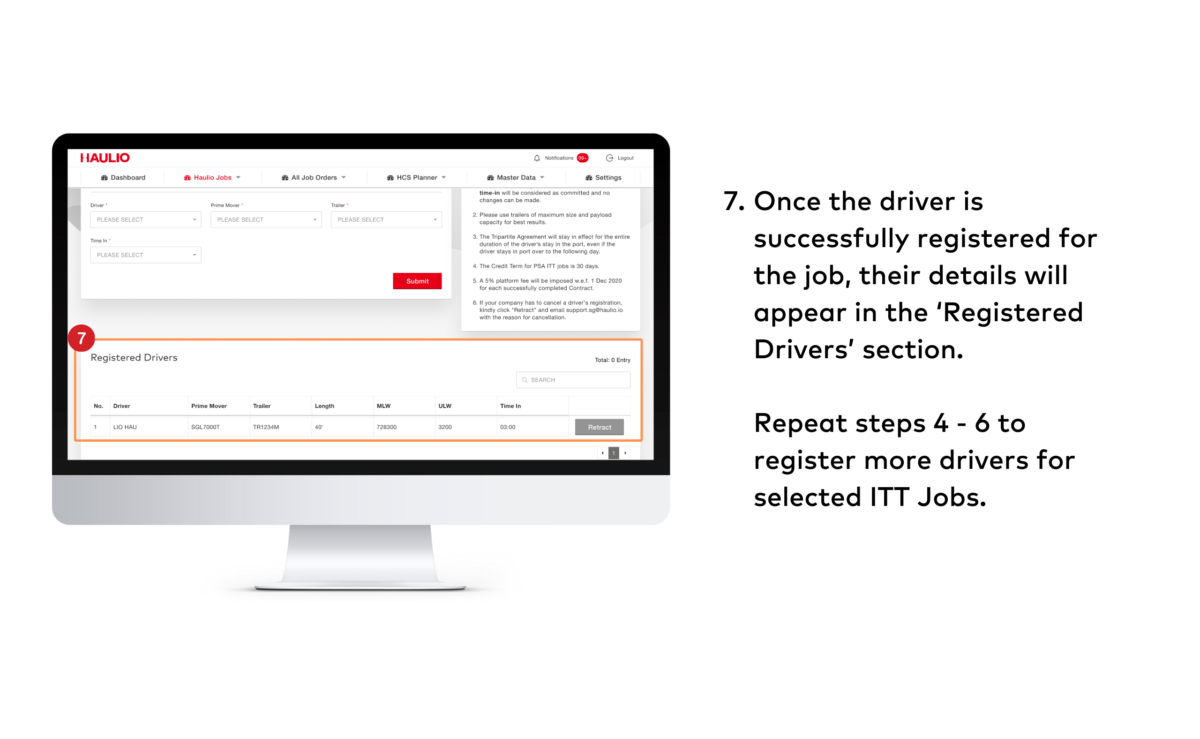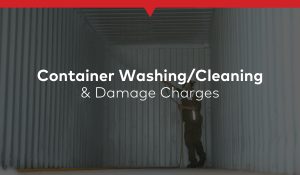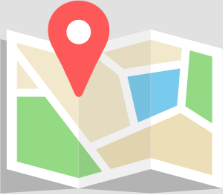What are PSA ITT jobs, and how can I do them?
Updated on: 16 Aug 2023
Inter-Terminal Trucking (ITT) Jobs
ITT stands for Inter-Terminal Trucking jobs, where hauliers registered on Haulio can take and complete trucking jobs within PSA Singapore’s ports.
Hauliers registered on Haulio’s platform can execute on-demand PSA ITT jobs.
With ITT jobs, hauliers can optimize their fleet’s schedule by utilizing their free trucks, which also serves as a reliable and additional source of income. Furthermore, these jobs are completed within the port, hence drivers are not required to travel long distances.
I'm interested! How do I get started?
If you are a new user, simply register an account on Haulio to get started.
I already have a Haulio account! How do I take up PSA ITT jobs?
You can take up PSA ITT jobs through Haulio’s Haulage Operations Platform (HOP).
To do so, simply follow the steps below.
Registering for ITT
3. Assign Driver, Prime Mover and Trailer
Next, select the respective Driver, Prime Mover and Trailer you would like to register to do PSA ITT on the selected date.
You can also create the Driver, Prime Mover and Trailer respectively by clicking on the + button in the dropdown.
Indicate the Time-In timing.
Click “Submit” to complete your registration.
That's it!
Your drivers are now registered for the PSA Job, and can enter at the registered date and time – it’s that easy!
Try it out for yourself now at Haulio’s Haulage Operations Platform now.
Questions?
We’re happy to help! Fill in the form below and we’ll get back to you shortly.